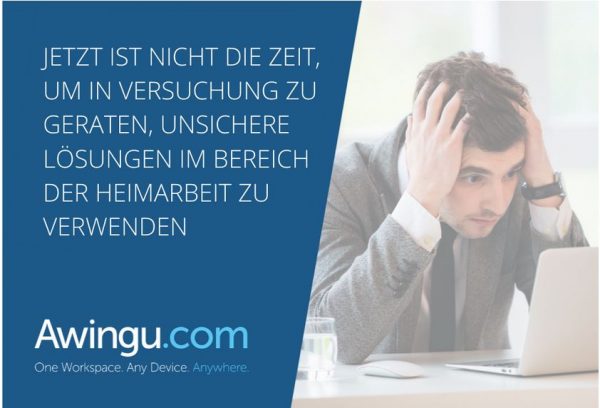
Now is not the time to use unsafe solutions in the home office
The demand for home work is exploding because of Covid-19 measures taken worldwide. More and more it turns out that many organizations are not set up to ensure safe homework. Not all employees are equipped with laptops, VPN or VDI platforms are not scaled for mass deployment, etc. In an effort to keep the business running, IT departments are taking urgent action to provide mobile and home-based work. Unfortunately, this is not always done with best security practices in mind:
Users can only access desktops and server-based computing environments via an open RDP environment. In a study from January 2020 Awingu has found over 360.000 open RDP environments in 6 European countries. One can assume that this number will be much higher today.
Organizations use only login & password. These are still too often easy to guess or hack. For example, '123456', 'password' and 'qwerty' are among the top 3 most used passwords in 2019. Without additional security measures, the mere use of login and password means that companies are an easy target for attacks.
VPN is the most commonly used tool for remote access. As demand grows, organizations are tempted to enable VPN on unmanaged devices (which could be compromised). It gives hackers the ability to penetrate your network without too much effort.

Work safely from home with Awingu
Awingu enables secure access within the principles of "Zero Trust". Users take any device, including unmanaged bring-your-own-device (BYOD) devices, and log in to RDP-based desktops and remote applications, file shares, intranets, and more via their browser. Nothing runs locally on the device. Users only get access to those assets (files, applications, ...) they have permission to access. MFA is built in. User controls can be turned off very gradually (e.g. no remote printing, no copy and paste, etc.).
The main reason for companies to consider the use of Awingu: to enable the flexible mobile working of employees in a simple, safe and fast way.
How do I quickly get mobile workplaces?
Fast, faster, fastest implementation
Time is of the essence. The deployment of Awingu in your existing network can be done within a few hours. Also the deployment to the users is very fast, because no agents and clients have to be installed on the end devices. The users only have to authenticate themselves to the Awingu workspace via a browser. That is all.
The beauty of it is: Awingu runs on your existing back-end environment. It is not disruptive, but still offers all advantages of mobility and security.
Since Awingu works on RDP level, it also works under all Windows and Windows Server versions (e.g. XP, 7, 10, WS2008, WS2016 etc.).
Advantages of the solution
- No local data: Everything runs in the browser
- Integrated multi-factor authentication
- Integrated SSL encryption
- Work on multiple screens
- Virtual printers
- Access to legacy applications
- Single Sign On (SSO)
- Combine SaaS tools like Microsoft Office 365 and Google with older platforms
- Direct connection to your directory (AD, LDAP), no installations on the end device required
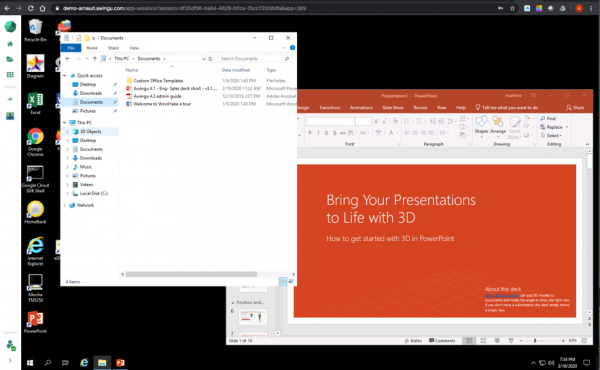

Use the advantages of Awingu and increase the mobility of your employees - fast, safe and cheap.
ABAX is your partner of Awingu for all questions concerning Modern Workplace and mobile workers of course would be very happy to help you.
A variant of this blog is available in March 2020 at www.awingu.com/de appeared.







